Promotion Code
If you get a promotion code to unlock premium features for free, here is how to redeem the code.
Open the Play Store app on your Android device. Go the the left-hand side menu (also called “navigation drawer”). Choose “Redeem”. The exact wording depends on the language you use on your device. Here’s a screenshot if you use English
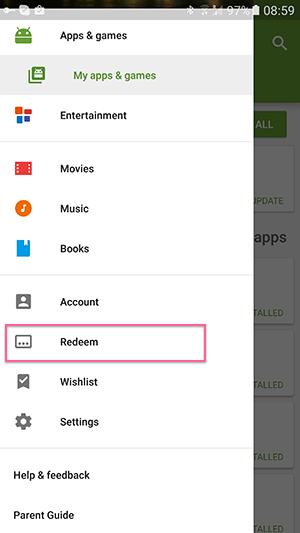
The Play Store app shows a dialog. There you enter the code received from us. The code once activated will be associated with the current Google account. The account email address is displayed in the dialog. You should check if it is the right one. If not, switch the current Google account in Play Store app and try again.
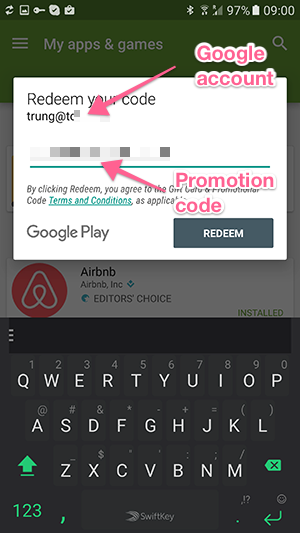
Install the app which the promotion code was issued for, if you haven’t done it already. The premium features (usually paid upgrade) are now unlocked in the app.