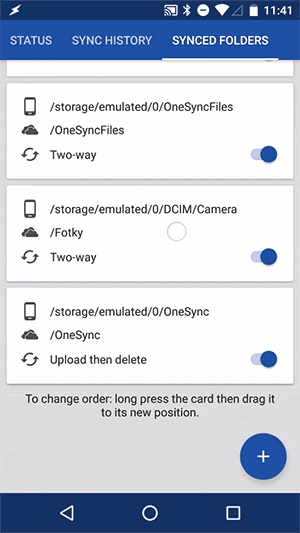Long Press & Drag to Change Folder Order
February 16, 2016
When the UI of my sync apps was updated to Material Design, one feature was lost. In the version released last week you can’t change the order of synced folders anymore. Now it’s back and I think with much better implementation. Instead of the cumbersome gesture Context Menu > Move Up/Down, you can simply long press on the card, hold it for a second, then drag it to its new position.
New versions are being pushed to Google Play servers right now.
I hope you’ll like this little feature.