Autosync files in Android with Google Team Drives
February 7, 2018
DriveSync 3.1 has arrived on Google Play. In addition to the usual bug fixes there are some significant new features: ability to sync with Team Drives and sync with “shared-with-me” folders.
Sync Team Drives
In DriveSync you set up folder pairs: one folder in your device (local folder), another folder in Google Drive (remote folder) and choose the sync method. The app will keep these two folders in sync with each other. Starting with version 3.1 as the remote folder you can choose a subfolder inside Google Team Drives. That way you can directly sync files in your device with a folder owned by your team.
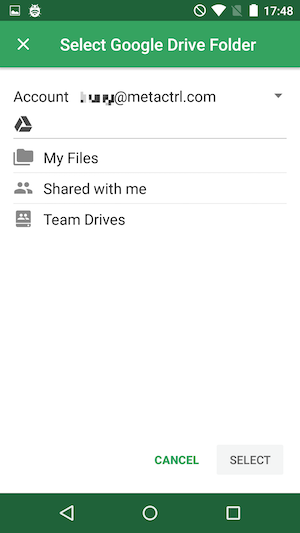
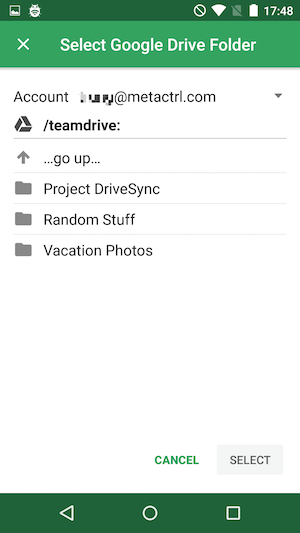
Sync “shared-with-me” folders
Previously DriveSync could only let you choose folders inside your “My Drive”. If someone shared a folder with you, you need to go to Google Drive website and add that folder to “My Drive” first. With DriveSync 3.1 you can sync any folder shared to you by someone without adding it to your Drive. This is more or less “nice to have” feature, but I added it to the app anyway because users have been asking for it.
DriveSync respects the access permissions of the shared folders. If you want it to upload files to them, the owners of the folders must grant you write access. If sync fails this is something you should check.